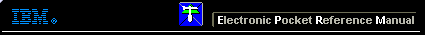 |

 IBM-AUSTRIA - PC-HW-Support 30 Aug 1999
IBM-AUSTRIA - PC-HW-Support 30 Aug 1999 |
Test Selection
 PC-Doctor
PC-Doctor
Test Selection
To select one or more tests:
- Open the corresponding test category.
- Using the cursor movement keys, highlight the desired test.
- Press Space bar
A selected test is marked with a chevron, >>. Pressing
the space bar again de-selects a test and removes the chevron (toggle).
- Repeat steps 2 and 3 above to select all desired tests.
More INFORMATION / HELP is available at the IBM-HelpCenter
Please see the LEGAL - Trademark notice.
Feel free - send a  for any BUG on this page found - Thank you.
for any BUG on this page found - Thank you.
 PC-Doctor
PC-Doctor
 for any BUG on this page found - Thank you.
for any BUG on this page found - Thank you.