|
|
| SPP Signal | Byte Mode Name |
In/Out | Description Signal usage when in Byte Mode data transfer |
|---|---|---|---|
| nSTROBE | HostClk | Out | Pulsed low at the end of each Byte mode data transfer to indicate that the byte was received. Acknowledge signal. |
| nAUTOFEED | HostBusy | Out | Set low to indicate host is ready for byte. Set high to indicate byte has been received. Handshake signal. |
| nSELECTIN | 1284Active | Out | Set high when host is in a 1284 transfer mode. |
| nINIT | nINIT | Out | Not used. Set high. |
| nACK | PtrClk | In | Set low to indicate valid data on the data lines, set high in response to HostBusy going high. |
| BUSY | PtrBusy | In | Forward channel Busy status. |
| PE | AckDataReq | In | Follows nDataAvail |
| SELECT | Xflag | In | Extensibility flag. Not used in Byte mode. |
| nERROR | nDataAvail | In | Set low by peripheral to indicate that reverse data is available. |
| DATA[8:] | DATA[8:1] | Bi-Di | Used to provide data from peripheral to host. |
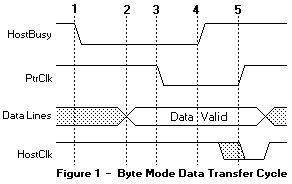
Please see the LEGAL - Trademark notice.
Feel free - send a  for any BUG on this page found - Thank you.
for any BUG on this page found - Thank you.