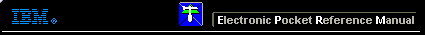 |

 IBM-AUSTRIA - PC-HW-Support 30 Aug 1999
IBM-AUSTRIA - PC-HW-Support 30 Aug 1999 |
Constant Power-On Operation
Constant Power-On Operation
Display Units
Constant power-on operation of displays consumes product life at a much accelerated rate, as does operation in
harsh environments. Additionally, the time to failure or the time to the end of operationally useful life of the
display (when the screen becomes too dim to be easily read or the phosphor burns appear on the screen), or
the MTTF (mean time to failure) of the display can be shortened significantly by improper adjustment or or
unnecessary operation.
As an example, in an environment where the display is actually used from 8:00 AM to 5:00 PM Monday to Friday,
but is left powered on 24 hours per day and 7 days per week, the MTTF might be shortened by a factor of
approximately 300%. (Assuming an MTTF of 10 years under normal 8 hours per day and 5 days per week
operation, if left powered on continually the MTTF might decrease to 3-4 years.) If it is also subjected to harsh
environments such as high ambient temperatures, the MTTF decreases further. Theoretically, this being the case,
the number of failures that would normally have occurred over a 3-4 year period in an account might be
incurred within the first year of operation, or the failures that would have occurred over a ten year period
might be experienced within the first two or three years.
It is important to understand that there is no suggestion of multiple powering off/on cycles between jobs or
operators during the normal day. This is not necessary and from a business standpoint can be disruptive. Displays
are designed to operate in a normal office environment. The recommendation is simple. What should be
avoided is a constant ON situation where the units are never turned off at the end of the work day. Constant
ON situations should be limited to unique, critical applications.
Variability of brightness and contrast adjustment is designed to offer users restoration of normal viewing
brightness and contrast over time as the display ages. However, some users, during installation, set the
brightness and contrast all the way up to its fullest extent. This is well beyond where it needs to be for
normal viewing.
A word on screen saver programs -- These programs are designed to protect against phosphor burn from long
interim periods where the same image is displayed on the screen. For this purpose they are excellent.
However, there is a misconception that these programs will eliminate all the effects of constant power on. This
is not true, as logic remains energized and the cathode element continues to burn (emit). It is only the electron
stream which is biased off by the program. Newer PC equipment (> 1993), maybe have installed DPMS/ENERGY STAR
power save function. When this function is available, and the installed operating system and application program(s) will
support this options, then this power management function will be a more practical solution if the computer is left idle.
This function gradually reduces the power dissipation of the monitor and system unit to a fraction of the normal operating power.
(Sleep mode)
System Units
Field experiences appears to indicate that system units may consume life at a lesser rate in constant ON
operation. This is due in part to the existence of a built-in fan providing a positive air flow and the absence of
factors such as brightness/contrast control drivers. However, hard files and internal fans are electro-mechanical
devices that will wear. Heat and humidity are also factors.
A subtle, but important item to be considered is that the self diagnostic programs (power on self test or post)
are never run during constant ON. This can cause a fault not to be evident until such time as that function is
required for use.
 If a large number of system units have been in constant ON operation for
a considerable period of time, it can be reasonably anticipated that some failures will become evident within this
population if they are repowered. A "shaking out" phenomena as a result of power on self test can occur.
Unfortunately, this may reinforce the customer belief in constant ON operation.
If a large number of system units have been in constant ON operation for
a considerable period of time, it can be reasonably anticipated that some failures will become evident within this
population if they are repowered. A "shaking out" phenomena as a result of power on self test can occur.
Unfortunately, this may reinforce the customer belief in constant ON operation.
General
A common but not readily recognized problem associated with constant ON operation (especially in southern
climates) is that air-conditioning systems age shut down in the office areas and in many cases the entire
building during off hours and on weekends. Ambient room temperatures rise to equalize with the outer weather
environments, and can exceed the other environment due to the uncirculated heat build-up resulting from
electronic equipment being on.
Under these types of conditions, temperatures can easily exceed the equipment design operating environmental
specification for prolonged and repeated periods. The reliability over time of electronic circuitry is affected
exponentially as the temperature is increased.
Back to 
More INFORMATION / HELP is available at the IBM-HelpCenter
Please see the LEGAL - Trademark notice.
Feel free - send a  for any BUG on this page found - Thank you.
for any BUG on this page found - Thank you.
 If a large number of system units have been in constant ON operation for
a considerable period of time, it can be reasonably anticipated that some failures will become evident within this
population if they are repowered. A "shaking out" phenomena as a result of power on self test can occur.
Unfortunately, this may reinforce the customer belief in constant ON operation.
If a large number of system units have been in constant ON operation for
a considerable period of time, it can be reasonably anticipated that some failures will become evident within this
population if they are repowered. A "shaking out" phenomena as a result of power on self test can occur.
Unfortunately, this may reinforce the customer belief in constant ON operation.
 for any BUG on this page found - Thank you.
for any BUG on this page found - Thank you.