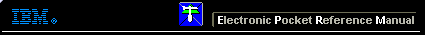 |

 IBM-AUSTRIA - PC-HW-Support 30 Aug 1999
IBM-AUSTRIA - PC-HW-Support 30 Aug 1999 |
Making Fiber RI/RO Connections (8238)
Making Fiber RI/RO Connections
If the optional IBM 8238 Fiber RI/RO Feature is installed in your mgmt.
hub, you can make RI/RO connections to:
- IBM 8238 Fiber RI/RO Features installed in mgmt. hubs in other stacks.
- Other RI/RO devices (such as a module in an IBM 8250 or IBM 8260 hub).

To make a RI/RO connection:
- Ensure both RI/RO devices are set to the same ring speed.
The IBM 8238 Fiber RI/RO Feature ring speed is factory-set to 16 Mbps. If you must
change the ring speed, refer to the IBM 3238 Token Ring Stackable Hub Installation and Operation Guide.
- Connect the trunk cables. Connect Ring-In to Ring-Out, and TX (transmit) to RX (receive). The order in which you
make the connections does not matter.
 Do not exceed the minimum bend radius for the fiber cable.
Refer to the manufacturer's specifications for minimum bend radius.
Do not exceed the minimum bend radius for the fiber cable.
Refer to the manufacturer's specifications for minimum bend radius.
- Check the LEDs on the 8238 Fiber RI/RO Feature front panel to verify that the
trunks are working properly. The RI and RO LEDs light solid green to indicate proper operation.
- For more information on interpreting LEDs, refer to 'Interpreting RI/RO LEDS'
- If the RI and RO LEDs are blinking yellow, the trunks may be in a wrapped delay state. If so, within
30 seconds the trunks unwrap and the LEDs stop blinking.
- If you are connecting to a device other than an IBM 8238 Fiber RI/RO Feature, you may have to use the
SET TRUNK COMPATIBILITY mgmt. command. For details, refer to the IBM 8238 Token Ring Stackable
Hub Management Guide . Refer also to any release notes for all products involved in the RI/RO connection.
The following label satisfies safety certification requirements:

Back to 
More INFORMATION / HELP is available at the IBM-HelpCenter
Please see the LEGAL - Trademark notice.
Feel free - send a  for any BUG on this page found - Thank you.
for any BUG on this page found - Thank you.

 Do not exceed the minimum bend radius for the fiber cable.
Refer to the manufacturer's specifications for minimum bend radius.
Do not exceed the minimum bend radius for the fiber cable.
Refer to the manufacturer's specifications for minimum bend radius.

 for any BUG on this page found - Thank you.
for any BUG on this page found - Thank you.