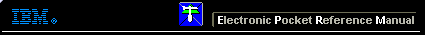 |

 IBM-AUSTRIA - PC-HW-Support 30 Aug 1999
IBM-AUSTRIA - PC-HW-Support 30 Aug 1999 |
Connecting End Stations (8238)
Connecting End Stations
To connect end stations to a hub:
- Make sure Network Interface Cards (NICs) installed in end stations
are set to the same ring speeds as each other (4 or 16 Mbps).
- If you plan to use a ring speed of 4 Mbps, refer to the IBM 8238 Token Ring
Stackable Hub Installation and Operation Guide for instructions on changing the hub ring speed from it's
factory setting of 16 Mbps.
- Connect the lobe cable from each end station to a lobe port on the hub.
- Check the Port LEDs to verify correct operation. The hub provides a numbered Port LED for each port.
The Port LED:
- Lights solid green to indicate a station is inserted.
- Blinks green to indicate the port is enabled but no station is
inserted. Verify the station is powered on and attempting to insert itself into the ring.
For more information, refer to the section 'Interpreting Hub LEDs'.
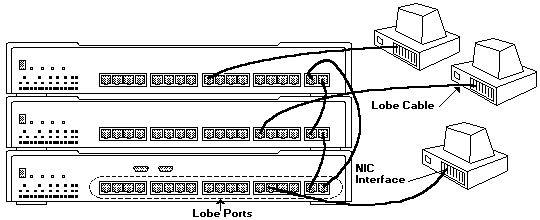
More INFORMATION / HELP is available at the IBM-HelpCenter
Please see the LEGAL - Trademark notice.
Feel free - send a  for any BUG on this page found - Thank you.
for any BUG on this page found - Thank you.
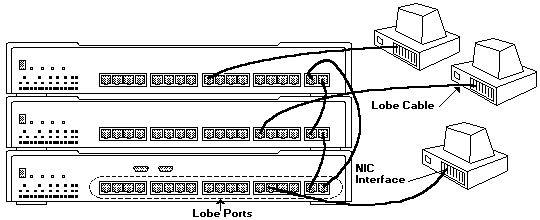
 for any BUG on this page found - Thank you.
for any BUG on this page found - Thank you.