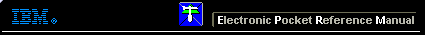 |

 IBM-AUSTRIA - PC-HW-Support 30 Aug 1999
IBM-AUSTRIA - PC-HW-Support 30 Aug 1999 |
Building a Hub Stack (8238)
Building a Hub Stack
To build a hub stack containing two or more hubs:
- Mount or stack the hubs according to the following guidlines:
- If you have not already done so, connect power to each hub.
- Use a 2-foot IntraStack cable to connect IntraStack OUT on the mgmt hub
to IntraStack IN on the next hub above in the stack.
- Using 2-foot IntraStack cables, continue to connect IntraStack OUT on each hub
to IntraStack IN on the next hub above in the stack.
- Complete the loop by using the 4-foot IntraStack cable to connect IntraStack OUT
on the top hub to IntraStack IN on the mgmt. hub.
- Check the LEDs to verify proper operation.
The Stack IN and OUT LEDs on each hub:
- Light solid yellow until the mgmt. hub establishes contact with a hub.
- Then light solid green to indicate proper operation.
For more information, refer to the section 'Interpreting Hub LEDs'.

Back to 
More INFORMATION / HELP is available at the IBM-HelpCenter
Please see the LEGAL - Trademark notice.
Feel free - send a  for any BUG on this page found - Thank you.
for any BUG on this page found - Thank you.
 If you stack hubs on the floor, regulatory agency safety
requirements limit the stack size to 6 hubs.
If you stack hubs on the floor, regulatory agency safety
requirements limit the stack size to 6 hubs.

 for any BUG on this page found - Thank you.
for any BUG on this page found - Thank you.