|
|
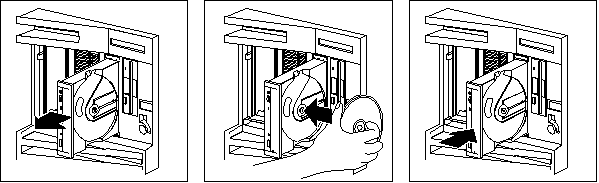
The ServerGuide logo screen appears, followed by a language-selection screen.
The README files in the Start Here section of the ServerGuide Main CD contains important information about the ServerGuide, operating systems, and device drivers. Be sure to review the README files before you install your operating system.
Please see the LEGAL - Trademark notice.
Feel free - send a  for any BUG on this page found - Thank you.
for any BUG on this page found - Thank you.