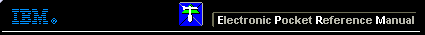 |

 IBM-AUSTRIA - PC-HW-Support 30 Aug 1999
IBM-AUSTRIA - PC-HW-Support 30 Aug 1999 |
Setting SCSI IDs for External Devices
Setting SCSI IDs for External Devices
The internal channel connector (you can only use one of the two
internal channel connectors) and the external
channel connector on the SCSI-2 Fast/Wide PCI-Bus Adapter accept SCSI IDs from 0 through 7.
Each device attached to the external channel connector must have
a unique SCSI ID and each device attached to the internal channel
connector must have a unique SCSI ID.
For example, you can have a SCSI ID of 0 on
a device attached to the channel 1 connector and a SCSI ID of 0 on a
device attached to the channel 2 connector of the same SCSI-2 Fast/Wide PCI-Bus Adapter.
However, you cannot have a SCSI ID of 0 on two devices attached to the
same channel connector.
NOTE:
Read the README file on the SCSI-2 Fast/Wide PCI-Bus Adapter for updated information.
Select Option Diskette from the first menu screen.
The following table shows an example of using one
internal and one external
channel on the RAID adapter. Channel 2 is
connected to bank A
and Channel 1 is attached to an external
DASD storage enclosure.
Refer to the documentation supplied with the storage enclosure
for physical locations.
Table 5. One Internal and One External Channel Mapping
| Displayed Channel Number |
Displayed Bay Number |
Bank and Bay Physical Location |
SCSI ID |
| 1 |
1 |
External |
0 |
| 1 |
2 |
External |
1 |
| 1 |
3 |
External |
2 |
| 1 |
4 |
External |
3 |
| 1 |
5 |
External |
4 |
| 1 |
6 |
External |
5 |
| 2 |
1 |
A1 |
0 |
| 2 |
2 |
A2 |
1 |
| 2 |
3 |
A3 |
2 |
| 2 |
4 |
A4 |
3 |
| 2 |
5 |
A5 |
4 |
| 2 |
6 |
A6 |
5 |
| 2 |
7 |
(CD-ROM) |
6 |
| |
|
|
|
You must set a unique SCSI ID for each external
SCSI device connected to the SCSI-2 Fast/Wide PCI Adapter.
Therefore, do not set the SCSI IDs for external devices to
the values that you use for internal devices.
Refer to the instructions supplied with the SCSI devices
for more information about setting a SCSI ID.
The default ID for the SCSI-2 adapter is 7.
The ID for the preinstalled CD-ROM drive is 3 on non-disk-array models,
and 6 on disk-array models.
If the disk-array server was supplied with a preinstalled hard disk
drive in bay 1, the ID is 0.
NOTE:
If you install a second SCSI-2 adapter, you can use the same
SCSI IDs that you use for the preinstalled SCSI-2 adapter.
Back to 
More INFORMATION / HELP is available at the IBM-HelpCenter
Please see the LEGAL - Trademark notice.
Feel free - send a  for any BUG on this page found - Thank you.
for any BUG on this page found - Thank you.
 for any BUG on this page found - Thank you.
for any BUG on this page found - Thank you.