|
|
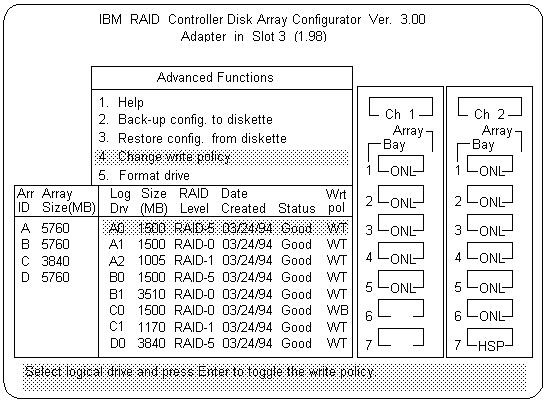
 Once the stripe unit is chosen and data is stored in the
logical drives, the stripe unit cannot be changed
without destroying data in the logical drives.
Once the stripe unit is chosen and data is stored in the
logical drives, the stripe unit cannot be changed
without destroying data in the logical drives.
The stripe unit size is the amount of data written on a given disk before writing on the next disk. To maximize the overall performance, choose the stripe unit such that the stripe-unit size is close to the size of the system I/O request. The default is set to 8K data bytes.
Rebuild priority can be set to equal, high, or low. When the rebuild request is set to equal, the rebuild I/O request and system I/O request get equal priority in the execution order.
When the rebuild request is set to high, the rebuild I/O request will get a higher priority than a system I/O request. In a heavily loaded system (with a high rate of system I/O requests), the high-priority rebuild can significantly reduce the disk rebuild time at the expense of degraded handling of I/O requests.
When the rebuild priority is set to low, the rebuild I/O requests can execute only if no pending system I/O requests are pending. In a moderate to heavily loaded system, low rebuild priority will increase the disk rebuild time significantly and provide better system performance.
NOTE: Rebuild priority can be changed without affecting data in the logical drives.
Parity placement - RA
 Once a parity placement scheme is chosen and data stored, it
cannot be changed without destroying data.
Once a parity placement scheme is chosen and data stored, it
cannot be changed without destroying data.
Parity placement defines how parity is placed in the disk array with respect to data. The following illustration shows both the Left Symmetric (LS) and Right Asymmetric (RA) parity placement in a four-drive disk array. Here AAA, BBB, and CCC are the data stripe units, and PP0 is the corresponding parity. Similarly DDD, EEE, and FFF are the data stripe units, and PP1 is the corresponding parity.
Right Asymmetric (RA) Left Symmetric (LS)
Disk Disk Disk Disk Disk Disk Disk Disk
1 2 3 4 1 2 3 4
PP0 AAA BBB CCC AAA BBB CCC PP0
DDD PP1 EEE FFF EEE FFF PP1 DDD
GGG HHH PP2 III III PP2 GGG HHH
JJJ KKK LLL PP3 PP3 JJJ KKK LLL
In some situations you may want to try
LS parity placement to improve performance.
The default parity placement is RA.
Read ahead - On
Normally the IBM SCSI-2 Fast/Wide PCI-Bus RAID Adapter transfers data from disk to its local cache in steps of stripe-unit size. This provides excellent overall performance when workloads tend to be sequential. However, if the workload is random and system I/O requests are smaller than stripe-unit size, reading ahead to the end of the stripe unit will result in a wasted SCSI bus bandwidth and wasted disk utilization. When read-ahead is set to Off, the size of data transfer from the disk to local cache is equal to the system I/O request size, and no read-ahead to the end of the stripe unit is performed.
Please see the LEGAL - Trademark notice.
Feel free - send a  for any BUG on this page found - Thank you.
for any BUG on this page found - Thank you.