|
|
NOTE: To create an array using hard disks in an existing array, refer to 'Redefining Space in an Array'.
The cursor will be active in the Bay/Array selection list.
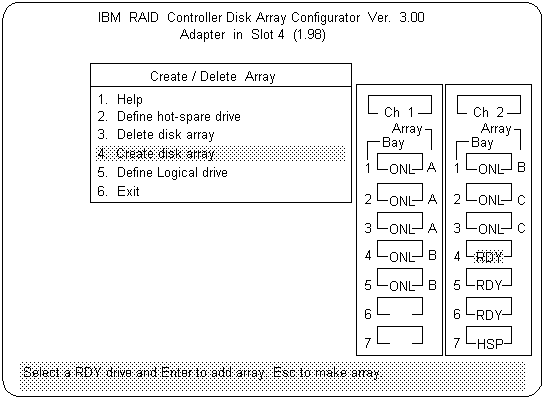
 In the following step, when you press Enter to select a drive for an array,
you cannot deselect it by pressing Enter again, as you can with the hot-spare selection process. Carefully determine
which drives you want to include in the array before beginning the selection process.
In the following step, when you press Enter to select a drive for an array,
you cannot deselect it by pressing Enter again, as you can with the hot-spare selection process. Carefully determine
which drives you want to include in the array before beginning the selection process.
If you change your mind after selecting the drives for an array, you can delete the array (by selecting Delete disk array
from the Create/Delete Array menu) and begin again.
 ) key or the Down Arrow
(
) key or the Down Arrow
(  ) key to highlight the drive and then pressing
Enter. As you select each drive, the
status will
change from RDY (Ready) to ONL (Online).
) key to highlight the drive and then pressing
Enter. As you select each drive, the
status will
change from RDY (Ready) to ONL (Online).
NOTE: You must define at least one logical drive for each created array before you can exit from the configuration program.
Please see the LEGAL - Trademark notice.
Feel free - send a  for any BUG on this page found - Thank you.
for any BUG on this page found - Thank you.