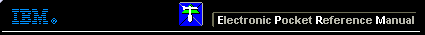 |

 IBM-AUSTRIA - PC-HW-Support 30 Aug 1999
IBM-AUSTRIA - PC-HW-Support 30 Aug 1999 |
Other Problems and Solutions
Other Problems and Solutions
The screen is difficult to read when running the SCSISelect utility.
Press F5 to toggle the display between color and monochrome modes. This may make the screen easier to read.
 When the format/verify utility is attempted on a disk device, an Unexpected SCSI Command Failure pop-up box containing error
information is displayed.
When the format/verify utility is attempted on a disk device, an Unexpected SCSI Command Failure pop-up box containing error
information is displayed.
This probably means that the utility encountered a problem with the disk device or the media and cannot run. The following information
is displayed in the pop-up window:
- SCSI Target ID of the device
- SCSI CDB Sent (for example, 2F 00 00 00 00 00 00 08 00 00)
- Host Adapter Status (for example, 11h - Selection Timeout)
- Host Adapter Status (for example, 00h - Good Status)
- Sense Key (for example, 06h - Unit Attention)
- Additional Sense Code
- Additional Sense Code Qualifier
You can probably determine from the Sense Key information both the cause of the problem and its solution.
The following are more common Sense Key values and their meanings:
- 02h - Not ready
The media is not ready to format. Be sure that media is inserted in the drive.
- 03h - Medium error
The disk media may be defective. If it is a removable-media drive, try using a different media disk.
If it is a hard disk drive, the disk may be physically damaged. Verify and format the media with SCSISelect
- 04h - Hardware error
The disk drive may be defective. Consult the hardware documentation and contact the manufacturer.
- 05h - Illegal request
The Adaptec formatting utility does not support a low-level format of this device, however, the device
may already be low-level formatted by the manufacturer.
- 06h - Unit attention
The removable media may be write-protected. Disable write protection and run the utility again.
The Additional Sense Code field provides more information about the error.
- The computer locks up when the Esc key is pressed to exit SCSISelect
If this happens, power-off, then, power-on the computer. Any settings you changed before you tried to exit the program were recorded
in the EEPROM and will not be lost.
- One of the SCSI devices in the computer will not allow you to disable termination. How
can it be attached to the SCSI bus?
Attach the device on the end of the SCSI bus so that you do not need to disable termination.
- After connecting the LED cable to the host adapter, the light stays on all the time and the computer hangs.
The red LED on the AHA-2940/2940W normally lights when there is activity on the SCSI bus.
If the light stays on when there is no activity on the SCSI bus, the SCSI cables might be installed in reverse position.
Back to 
More INFORMATION / HELP is available at the IBM-HelpCenter
Please see the LEGAL - Trademark notice.
Feel free - send a  for any BUG on this page found - Thank you.
for any BUG on this page found - Thank you.
 When the format/verify utility is attempted on a disk device, an Unexpected SCSI Command Failure pop-up box containing error
information is displayed.
When the format/verify utility is attempted on a disk device, an Unexpected SCSI Command Failure pop-up box containing error
information is displayed.
 for any BUG on this page found - Thank you.
for any BUG on this page found - Thank you.