|
|
On all other power supplies, short pin 1 to pin 2 and read the voltages on the other pins. If the voltages are correct, and
the power supply fan runs, the power supply is OK.
Primary Power Supply Voltages
If the voltages are correct and the power supply fan runs, the power
supply is OK.
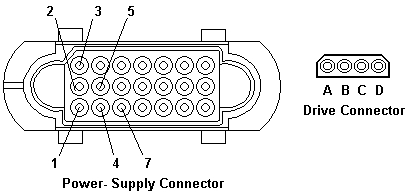
| -Lead Pin | +Lead Pin | Vdc Minimum | Vdc Maximum |
|---|---|---|---|
| 5 5 5 B B |
3 4 7 D A |
+3.7 +9.0 -9.0 +3.7 +9.0 |
+ 6.2 +15.0 -15.0 + 6.2 +15.0 |
Drive Connector Voltages
| -Lead Pin | +Lead Pin | Vdc Minimum | Vdc Maximum |
|---|---|---|---|
| B B |
D A |
+ 3.7 + 9.0 |
+ 6.2 +15.0 |
If the power supply shuts down, or appears to fail at power-on, you
might have one of the following problems:
Connectors P11, P12, and P13

| -Lead Pin | +Lead Pin | Vdc Minimum | Vdc Maximum |
|---|---|---|---|
| 2 | 1 | +11.5 | +12.6 |
Please see the LEGAL - Trademark notice.
Feel free - send a  for any BUG on this page found - Thank you.
for any BUG on this page found - Thank you.