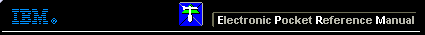 |

 IBM-AUSTRIA - PC-HW-Support 30 Aug 1999
IBM-AUSTRIA - PC-HW-Support 30 Aug 1999 |
Power Supply LED and Button
Power Supply LED and Button
The power-good LED and button are located on the side of the
primary power supply button.
The LED (when lit) indicates that the power supply is good.
If the LED fails to come on when the computer is powered-on,
do the following:
- While observing the LED on the power supply, press the power supply
button. If the LED fails to light (while you are holding the button in),
you may have a defective power supply. If the LED lights when the button
is pressed, go to 'Power Supply Shutdowns'
More INFORMATION / HELP is available at the IBM-HelpCenter
Please see the LEGAL - Trademark notice.
Feel free - send a  for any BUG on this page found - Thank you.
for any BUG on this page found - Thank you.
 for any BUG on this page found - Thank you.
for any BUG on this page found - Thank you.