- Bay A comes with one SCSI CD-ROM drive and one 3.5-inch,
1.44MB diskette drive.
Bay A supports one 5.25-inch and one 3.5-inch,
half-high diskette-interface device.
- Bay B supports:
- One 5.25-inch, full-high, removable-media or non-removable-media
device, or
- One 5.25-inch, half-high, removable-media device
and one 3.5-inch, half-high or one-inch high, removable-media device, or
- Two 3.5-inch or two 5.25-inch, slim-high or half-high,
removable-media devices
NOTE:
Unless you install an additional SCSI cable, only one of the devices
that is installed in bay B can be a SCSI device.
- You cannot install hot-swappable drives in bay B.
- The PC Server 520 supports eighteen 3.5-inch, slim-high, hot-swap
hard disk drives, or nine 3.5-inch, half-high hard disk drives in the
bottom three banks (C, D, and E).
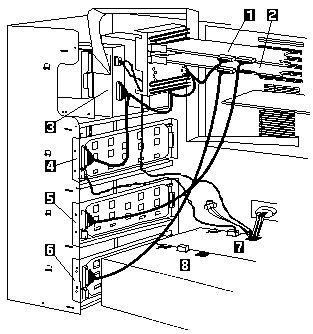
- first RAID Adapter
- second RAID Adapter
- CD-ROM Drive
- 'Hot-Swap Backplane' C
- 'Hot-Swap Backplane' D (power cable not shown !)
- 'Hot-Swap Backplane' E (power cable not shown !)
- Primary Power-supply
- Optional Power-supply
Banks C, D, and E can accommodate six slim-high drives or three
half-high drives, or a combination of both drive sizes. If you use a
combination, remember that one half-high drive uses the equivalent space of
two slim-high drives.
- If you install drives in bank D or E, you must remove the
fan assembly on the rear of the server, install a
direct access storage device (DASD) backplane in
bank D or E, and install an optional 220-watt power supply.
For non-disk-array models, you might need to install an additional
SCSI-2 adapter.
- Each backplane has six connectors, to support up to six hard disk drives.
An address jumper is located on the rear of each backplane. You
must set the jumpers on these backplanes as described in
'Hot-Swap Backplane'
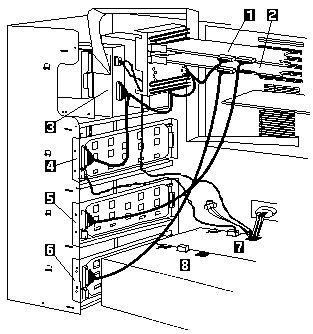
 for any BUG on this page found - Thank you.
for any BUG on this page found - Thank you.