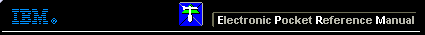 |

 IBM-AUSTRIA - PC-HW-Support 30 Aug 1999
IBM-AUSTRIA - PC-HW-Support 30 Aug 1999 |
Changing Selected Tests in Test Groups
 Changing Selected Tests in Test Groups
Changing Selected Tests in Test Groups
To change selected tests in a Test Group:
- In the Module Tests Menu,
use the up and down arrow keys
(
 and
and  ) to move the cursor to your selection.
) to move the cursor to your selection.
- Press Tab to move into the expanded
Test Group window.
- Scroll to the test you want to select or deselect.
 Items indicated by a directly adjacent '***' (red text on
color screens) are destructive tests.
Items indicated by a directly adjacent '***' (red text on
color screens) are destructive tests.
- Press the spacebar at the highlighted
test to toggle between select (indicated
by a '�' mark.) and deselect.
NOTE:
Pressing the first letter of a test does not activate the test, unlike menu
operation.
- Press Enter.
More INFORMATION / HELP is available at the IBM-HelpCenter
Please see the LEGAL - Trademark notice.
Feel free - send a  for any BUG on this page found - Thank you.
for any BUG on this page found - Thank you.
 Changing Selected Tests in Test Groups
Changing Selected Tests in Test Groups
 and
and  ) to move the cursor to your selection.
) to move the cursor to your selection.
 Items indicated by a directly adjacent '***' (red text on
color screens) are destructive tests.
Items indicated by a directly adjacent '***' (red text on
color screens) are destructive tests.
 for any BUG on this page found - Thank you.
for any BUG on this page found - Thank you.