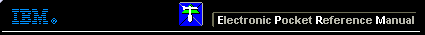 |

 IBM-AUSTRIA - PC-HW-Support 30 Aug 1999
IBM-AUSTRIA - PC-HW-Support 30 Aug 1999 |
File Editor
File Editor
The File Editor is an ASCII text editor that uses simple function key
commands.
To access the File Editor:
- Select File Editor from the Utility Menu, then
press Enter.
- Insert a diskette into Drive A or Drive B before selecting the file you
want to edit, then select the file you want to edit from the Files
selection box.
- Make your changes. The arrow keys move the cursor, and the function keys
perform search and block editing functions. (See 'File Edit Function Key Usage'.)
- When you are done, press F10 to update the file with the
changes you made, or press Esc to quit the editing
process without saving the changes.
More INFORMATION / HELP is available at the IBM-HelpCenter
Please see the LEGAL - Trademark notice.
Feel free - send a  for any BUG on this page found - Thank you.
for any BUG on this page found - Thank you.
 for any BUG on this page found - Thank you.
for any BUG on this page found - Thank you.