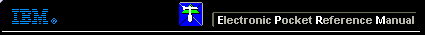 |

 IBM-AUSTRIA - PC-HW-Support 30 Aug 1999
IBM-AUSTRIA - PC-HW-Support 30 Aug 1999 |
Power Systems Checkout (3550)
Power Systems Checkout
If the 'power good' light is not on and if the power-supply fan
is not running, check the power cord for
continuity and
proper installation.
If the power cord is not the problem, either the power supply is
defective or another component is defective and is causing the power
supply to shut off. To verify that the power supply is operating
correctly, do the following:
- Power-off the 3550 Expansion Unit and disconnect the 3550 Expansion Unit power cord.
- Remove all power supply connectors (power supply connector P1,
P2 and drive connector 1) from the system board of the 3550 Expansion Unit and SCSI device.
- On power supply connector P2, short-circuit
pin 4 to pin 6 and short-circuit pin 7 to 8.
- Connect the 3550 Expansion Unit power cord.
- Check the power supply voltages using the
figures on the next page.
Drive Connector 1
| Pin |
Signal |
Vdc Min. |
Vdc Max. |
| 1 |
+12 volts |
+11.52 |
+12.6 |
| 2, 3 |
Ground |
|
|
| 4 |
+5 volts |
+4.8 |
+5.25 |
If any of the voltages are not correct, replace the power supply.
If all voltages are correct, the power supply is working
properly.
Another 3550 Expansion Unit component might be causing the power supply to shut off.
Return to the procedure that sent you here and continue. (If you have
completed that procedure, go to 'Undetermined Problem'.)
Power Supply Connector P1
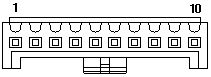
| Pin |
Signal |
Vdc Min. |
Vdc Max. |
| 1, 2, 3, 4 |
+5 volts |
+4.8 |
+5.25 |
| 5, 6, 7, 8, 10 |
Ground |
|
|
| 9 |
+20 volts |
+19.0 |
+21.0 |
Power Supply Connector P2
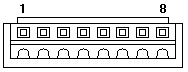
| Pin |
Signal |
Vdc Min. |
Vdc Max. |
| 1, 2 |
+12 volts |
+11.52 |
+12.6 |
| 3 |
Power Good |
+4.0 |
+5.25 |
| 4 |
On/Off Signal |
|
|
| 5 |
-12 volts |
-10.92 |
-13.2 |
| 6, 7 |
Ground |
|
|
| 8 |
Global Signal |
|
|
Back to 
More INFORMATION / HELP is available at the IBM-HelpCenter
Please see the LEGAL - Trademark notice.
Feel free - send a  for any BUG on this page found - Thank you.
for any BUG on this page found - Thank you.
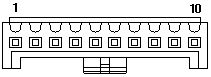
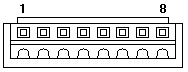
 for any BUG on this page found - Thank you.
for any BUG on this page found - Thank you.