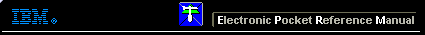 |

 IBM-AUSTRIA - PC-HW-Support 30 Aug 1999
IBM-AUSTRIA - PC-HW-Support 30 Aug 1999 |
Missing Non SCSI / SCSI Devices
Missing NON SCSI / SCSI Devices
If a non SCSI device is missing from the Manage Configuration list, replace parts in
the following order:
Device Missing (non SCSI)
- Device
- Device Cables
- System Board or adapter
If more than one non SCSI device is missing, isolate them one at a time until you finf the device
causing the failure. If the number of devices shown on the list is incorrect, an error can occur during the test.
Missing SCSI Devices
If the number, types and addresses of the SCSI devices shown are not correct, do the following:
- If no external SCSI devices are attached, go to step 8.
- Power off the computer and any external SCSI devices.
- Disconnect the internal SCSI data cable from the system board (6015)
or the SCSI adapter.
- Power on all external devices, then power on the computer.
- Run Manage Configuration, then select SCSI Information. Note the SCSI IDs of devices listed. Verify that each SCSI ID is
correct and unique. If the list is not correct, got to step 9. If the list is correct, continue with the next step.
- Power off the computer and any external devices. Disconnect the external SCSI data cable. Re-connect the internal SCSI
data cable. Re-connect the internal SCSI data cable to the system board (6015) or the SCSI adapter.
- Power on the computer.
- Run Manage Configuration, then select SCSI Information. Note the SCSI IDs of devices listed.
Verify that each SCSI ID is correct and unique.
- Change any incorrect SCSI ID.
- If you cannot correct the list, replace FRUs in the following order.
| One SCSI Device Missing |
All SCSI Devices Missing. |
| | |
| 1. SCSI Device |
1. System Board or SCSI adapter |
| 2. Device Cables |
2. Device Cables |
| 3. System Board or SCSI adapter |
3. SCSI Device |
Back to 
More INFORMATION / HELP is available at the IBM-HelpCenter
Please see the LEGAL - Trademark notice.
Feel free - send a  for any BUG on this page found - Thank you.
for any BUG on this page found - Thank you.
 for any BUG on this page found - Thank you.
for any BUG on this page found - Thank you.