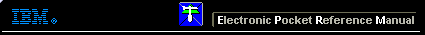 |

 IBM-AUSTRIA - PC-HW-Support 30 Aug 1999
IBM-AUSTRIA - PC-HW-Support 30 Aug 1999 |
Display
Display
The following provides some general display information for the computer. For specific display service
procedures and other display information, refer to the Monitor Hardware Maintenance Manual (P/N 83G7827 form number S71G-4197)
 The Power Series computer DOES NOT Support these displays:
6312, 6314, 6317, 6318, 6319. Attaching these displays to a Power Series computer can DAMAGE the display
The Power Series computer DOES NOT Support these displays:
6312, 6314, 6317, 6318, 6319. Attaching these displays to a Power Series computer can DAMAGE the display
The following is a Quick Test for the display:
- Power off the computer and display.
- Disconnect the display signal cable.
- Power on the display.
- Turn the brightness and contrast controls to their maximum setting.
- Check for the following conditions:
- You should be able to vary the screen intensity by adjusting the contrast and brightness controls.
- The screen should be white or light gray.
If the display test fails, replace or service the display. If that does not solve the
problem or if the display test is successful, do the following.
- Remove the L2 Cache Card (if installed).
- Retry the test that failed.
- If the problem is resolved, replace the L2 Cache Card.
- If the problem remains, replace FRUs in the following order
until the problem goes away:
- Video adapter (if installed)
- Riser card (if video adapter is installed)
- System board
NOTE: During the first two or three seconds after the display is powered
on, the following might occur while the display synchronizes with the computer.
- Unusual patterns or characters
- Static, crackling, or clicking sounds
- A power on vibration on larger displays
These sounds and display patterns are normal, do not replace any parts. Also, a noticeable odor might
occur on new displays or displays recently removed from storage.
Back to 
More INFORMATION / HELP is available at the IBM-HelpCenter
Please see the LEGAL - Trademark notice.
Feel free - send a  for any BUG on this page found - Thank you.
for any BUG on this page found - Thank you.
 The Power Series computer DOES NOT Support these displays:
6312, 6314, 6317, 6318, 6319. Attaching these displays to a Power Series computer can DAMAGE the display
The Power Series computer DOES NOT Support these displays:
6312, 6314, 6317, 6318, 6319. Attaching these displays to a Power Series computer can DAMAGE the display
 for any BUG on this page found - Thank you.
for any BUG on this page found - Thank you.