|
|
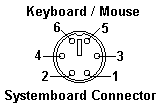
Pin Voltage (Vdc)
1 +5.0 - Keyboard
0 - Mouse
2 Not Used
3 Ground
4 +5.0
5 +5.0
6 Not Used
Are the VOLTAGES CORRECT ?
If NO then replace the system board.
If YES then replace in the following order:
Keyboard Mouse
1. Keyboard Cable (if detachable) 1. Mouse
2. Keyboard 2. System Board
3. System Board
Please see the LEGAL - Trademark notice.
Feel free - send a  for any BUG on this page found - Thank you.
for any BUG on this page found - Thank you.