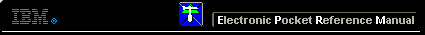 |

 IBM-AUSTRIA - PC-HW-Support 30 Aug 1999
IBM-AUSTRIA - PC-HW-Support 30 Aug 1999 |
Compression
Compression
When defining tape device capacities, you will often see two types of values
for capacity and transfer rate. The first is referred to as native rate
and the second as rate using compression. The compression rate used will
often be 2:1. What do these compression rates mean? Are there
differences between hardware and software compression? What should I
use?
The first thing to consider is that the tape device will only be
able to use one recording density - it cannot record one piece of data
at one density and another at a higher density. Secondly, hardware
compression uses a software compression algorithm, running in the
firmware of the tape device. This means that all the rules applicable to
software compression, are valid for hardware compression. Let's list
some of these rules:
- Compression ratio is strongly dependent on the type of file.
This means that the published 2:1 ratio is an average and can differ.
- Files should only be compressed once. Compressing an
already compressed file will typically make the file bigger.
- Reading a compressed file takes longer than reading a non-compressed
file, and needs more processing to uncompress it.
We can conclude from the above
that we should not use hardware compression and software compression at
the same time.
Software compression will be done by the backup
software. In most cases it is more advanced than hardware compression,
but also slower. Some backup applications could for example distinguish
between compressed and uncompressed files, and not compress them again.
Hardware compression will not do this.
The advantage of software
compression should become more apparent when you are using a
client/server environment, where all backup data is moved over the
network. If the backup client is able to compress files before sending
them over the network, network traffic will decrease. The disadvantage
is that client processing will become higher, and you could run out of
processing power.
So what should you use now? Unfortunately, there is no
one answer. It is very much dependent on the environment and the
capabilities of the software. In general, the following rules should be
observed:
- When using the direct SCSI attached setup,
hardware compression will be the better solution.
- When storage space
is important, use software compression that is able to distinguish
compressed files from non-compressed files. This means that it will not
attempt to re-compress the compressed files, and won't use extra space
doing this.
- When backing up over a network, and using clients that
have enough processing power, use software compression on the clients.
- When backing up a file system that is mostly used for storing compressed
files (code servers for example), turn compression off.
Back to 
More INFORMATION / HELP is available at the IBM-HelpCenter
Please see the LEGAL - Trademark notice.
Feel free - send a  for any BUG on this page found - Thank you.
for any BUG on this page found - Thank you.
 for any BUG on this page found - Thank you.
for any BUG on this page found - Thank you.