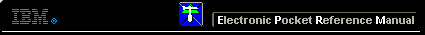 |

 IBM-AUSTRIA - PC-HW-Support 30 Aug 1999
IBM-AUSTRIA - PC-HW-Support 30 Aug 1999 |
Selecting a Drive Partition Size
Selecting a Drive Partition Size
Base the partition size on how the computer will be used.
- Select a larger partition size if you want the convenience of having
many files in one partition or if you have large data bases.
- Select a smaller partition size if you have a large number of small files such as text files.
FDISK assigns space on a hard disk drive in clusters. A cluster, or allocation unit, is the smallest unit of space
on the drive that your operating system can address using FAT conventions. The operating system assigns one or more clusters to each file. Even a very small file uses one cluster.
The following table shows how the cluster size is incremented as the partition size increases.
| Partition Size |
Cluster Size (FAT) |
| 0 MB - 16 MB |
4 KB |
| 16 MB - 128 MB |
2 KB |
| 128 MB - 256 MB |
4 KB |
| 256 MB - 512 MB |
8 KB |
| 512 MB - 1 GB |
16 KB |
| 1 GB - 2 GB |
32 KB |
These examples illustrate the effect of cluster size on hard disk space allocation.
- If you create a 2.14 GB partition (2047 binary MB), each disk cluster is 32 KB (KB means 1024 bytes).
A one KB file takes one cluster or 32 KB of disk space !
- If the partition size is 1.00 GB (977 binary MB), the cluster size is 16 KB. A one KB file takes one cluster of 16 KB of disk space !
A normal mix of applications and data files can include thousands of small files.
If you replace a hard disk drive with a much larger capacity drive, normally you will create a
larger partition size on the new drive. When you copy files from a smaller partition to a larger partition, the
same files require surprisingly more space on the disk because of the increased cluster size.
Back to 
More INFORMATION / HELP is available at the IBM-HelpCenter
Please see the LEGAL - Trademark notice.
Feel free - send a  for any BUG on this page found - Thank you.
for any BUG on this page found - Thank you.
 for any BUG on this page found - Thank you.
for any BUG on this page found - Thank you.