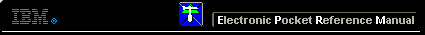 |

 IBM-AUSTRIA - PC-HW-Support 30 Aug 1999
IBM-AUSTRIA - PC-HW-Support 30 Aug 1999 |
Partitioning and Formatting Using Disk Manager
Partitioning and Formatting Using Ontrack Disk Manager
The Disk Manager software contains programs that can test, correct, partition,
format, and prepare the drive for the installation of an operating system.
The following procedures prepares the drive for use in both IBM and Non-IBM computers
- Turn off the computer.
- Insert the Disk Manager diskette and restart the computer.
- Follow the instructions on the screen.
- When the Disk Manager main menu displays, select View/Print Online Manual and press Enter to
view information by operating system on how to partition the drive and install the operating system.
- Return to the main menu, select Easy Disk Installation, and press Enter to accept the
default partitioning. If you do not want to accept the default drive partitioning, select Advanced Disk Installation to choose your own
partition sizes.
- Follow the instructions on the screens to complete the drive partitioning process.
More INFORMATION / HELP is available at the IBM-HelpCenter
Please see the LEGAL - Trademark notice.
Feel free - send a  for any BUG on this page found - Thank you.
for any BUG on this page found - Thank you.
 for any BUG on this page found - Thank you.
for any BUG on this page found - Thank you.