|
|
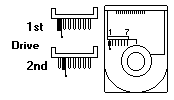
If the master drive is not a Deskstar, see the documentation that came with the drive.
NOTE: Slave Present (position 4) only applies to the 4.2 GB capacity drive, options 76H7246, 76H7247 and 76H7248.
The Slave Present position is for the special case when you are installing the Deskstar as master with an older and slower slave drive that does not comply with the ATA-3 communication standard.
If you are installing the Deskstar IDE drive as the master, you have a slave device on the same IDE cable, and the configuration-setup program does not recognize the slave drive, turn off the computer and unplug the power cord. Open the computer, remove the jumper from position 1 on the master drive and place it in position 4. Then close the computer, reattach the power cord, and restart the computer.
Do not place jumpers in positions 6 and 7.
Please see the LEGAL - Trademark notice.
Feel free - send a  for any BUG on this page found - Thank you.
for any BUG on this page found - Thank you.