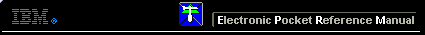 |

 IBM-AUSTRIA - PC-HW-Support 30 Aug 1999
IBM-AUSTRIA - PC-HW-Support 30 Aug 1999 |
Resetting the Adapter Configuration (ServeRAID)
Resetting the Adapter Configuration
The RAID configuration information stored in the adapter NVRAM is critical to reliable operation
of the disk-array. Therefore, to protect the integrity of the configuration information, copies of the configuration information are
stored in the adapter EEPROM and on each hard disk drive in a Rebuild or Online state that is defined in the adapter NVRAM configuration.
Each time the configuration information is changed, all corresponding copies are updated.
During POST, if the configuration information in the adapter NVRAM, EEPROM, and hard disk drive does not match, an error message appears. You
can view each configuration to determine which you want use.
The Init/View/Synchronize Configuration menu enables you to viewor reset the following parameters:
- Initialize Configuration restores the factory default settings, and resets all functional, connected, hard disk drives to the Ready (RDY) state.
- View NVRAM Configuration displays the current configuration settings for the adapter's NVRAM.
- View EEPROM Configuration displays the current configuration settings for the adapter's EEPROM.
- View Hard Drive Configuration displays the current configuration settings for the selected hard disk drive that is in the online (ONL) or
rebuild (RBL) state.
- View Change List displays the configuration conflicts that the ServeRAID adapter reported since the last time the server was powered on or
restarted. For more information see 'Viewing Configuration Changes'
To initialize, reset, or view the adapter configuration:
- Start the ServeRAID configuration program (see 'Starting the ServeRAID Configuration Program')
- Select Advanced Functions from the Main Menu.
- Select Init/View/Synchronize Config.
- Select your choice from the next menu, then press Enter
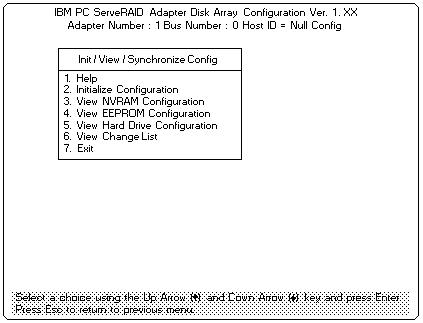
- Follow the instructions on the screen.
Back to 
More INFORMATION / HELP is available at the IBM-HelpCenter
Please see the LEGAL - Trademark notice.
Feel free - send a  for any BUG on this page found - Thank you.
for any BUG on this page found - Thank you.
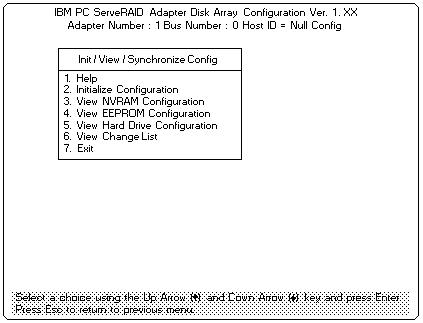
 for any BUG on this page found - Thank you.
for any BUG on this page found - Thank you.