|
|
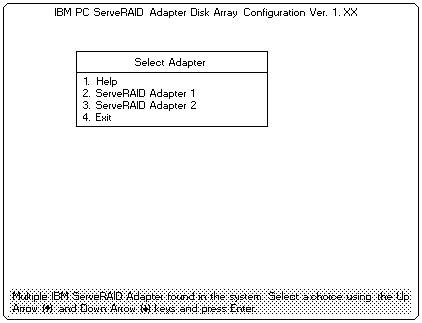
 /
/ 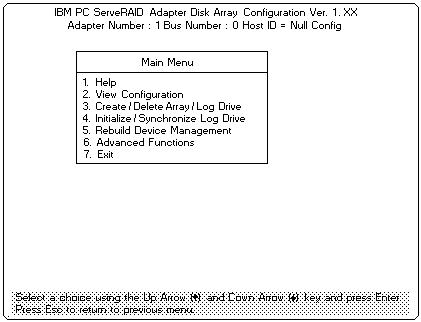
Whenever you make changes to the disk-array configuration and select Exit, the Confirm pop-up window will appear. You must select Yes to save and activate the changes.
You can choose to initialize more than one logical drive at a time. You can interrupt the initialization process at any time by pressing Esc, Then You can either restart the initialization process by pressing Enter, or you can end the process by pressing Esc again.
For more details see >> RAID HDD and Synchronization
Please see the LEGAL - Trademark notice.
Feel free - send a  for any BUG on this page found - Thank you.
for any BUG on this page found - Thank you.