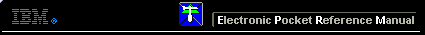 |

 IBM-AUSTRIA - PC-HW-Support 30 Aug 1999
IBM-AUSTRIA - PC-HW-Support 30 Aug 1999 |
Netfinity Automatic Bus Transfer Installation Instructions
Netfinity Automatic Bus Transfer Installation Instructions
(Dual Cord Power Unit)
The Netfinity Automatic Bus Transfer option replaces the ac power assembly that comes in your server.
The bus transfer option provides connectors for attaching your server to two independent, redundant power sources
such as an electrical outlet and an uninterruptible power supply.
Before you begin, read through these instructions to familiarize yourself with the installation procedure.
This option contains the following items:
- One automatic bus transfer assembly (FRU P/N 10L7032)
- Two power cords
- One power rating label (for the Netfinity 7000 server)
- One shuttle-cam operating instruction label (for the Netfinity 7000 M10 server)
- IBM Netfinity Automatic Bus Transfer Installation Instructions (this booklet)
- IBM Safety Information book
You need the following tools to install the automatic bus transfer:
- One small flat-blade screwdriver
- One medium flat-blade screwdriver
- One medium Phillips screwdriver
Note: The illustrations in this publication might be slightly different from your hardware.
This booklet also contains the warranty for the option. Store it in a safe place for future reference.
24L8057
IBM and Netfinity are trademarks of International Business Machines Corparation.
More INFORMATION / HELP is available at the IBM-HelpCenter
Please see the LEGAL - Trademark notice.
Feel free - send a  for any BUG on this page found - Thank you.
for any BUG on this page found - Thank you.
 for any BUG on this page found - Thank you.
for any BUG on this page found - Thank you.