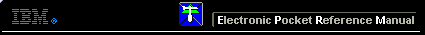 |

 IBM-AUSTRIA - PC-HW-Support 30 Aug 1999
IBM-AUSTRIA - PC-HW-Support 30 Aug 1999 |
Installing the NetWare 4.1X Driver
Installing the NetWare 4.1X Driver
The QL2100.HAM driver may not be compatible with NetWare versions earlier than 4.1X.
Note: The LOAD command lines can be entered in your NetWare
STARTUP.NCF file to load the driver automatically when your system starts.
Perform the following steps to install the NetWare 4.1X driver in a previously installed NetWare system.
- Place the Netfinity Fibre Channel DOS Device Drivers diskette in the diskette drive.
- Copy the QL2100.HAM driver file from the diskette to the server root directory,
COPY A:\NETWARE\QL2100.HAM C:\NWSERVER\
- Load the driver at the NetWare server prompt (:) by typing the
LOAD command with the SLOT parameter.
The following LOAD example works for a default (factory setting) QL2100/2100F adapter.
LOAD QL2100.HAM SLOT=X
Replace the X in the load line example with the slot identification number of the slot
in which the board is installed.
- If you are attaching multiple LUN devices, such as tape changers, add the /LUN switch
to the LOAD line, for example:
LOAD QL2100.HAM SLOT=X /LUN
More INFORMATION / HELP is available at the IBM-HelpCenter
Please see the LEGAL - Trademark notice.
Feel free - send a  for any BUG on this page found - Thank you.
for any BUG on this page found - Thank you.
 for any BUG on this page found - Thank you.
for any BUG on this page found - Thank you.