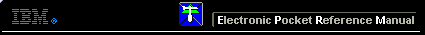 |

 IBM-AUSTRIA - PC-HW-Support 30 Aug 1999
IBM-AUSTRIA - PC-HW-Support 30 Aug 1999 |
Installing the Windows NT Device Driver
Chapter 2. Installing the Windows NT Device Driver
This section provides instructions for installing the Windows NT device driver under the
following operating system conditions:
- Initial installation of the Windows NT operating system and the Windows NT device driver
- Installation of the Windows NT driver in an already installed Windows NT operating system
- Installing an updated Windows NT device driver in an already installed Windows NT
operating system that has an older version of the driver.
The following files on the Netfinity Fibre Channel DOS Device
Drivers diskette are provided for installation of the Windows NT driver:
- TXTSETUP.OEM - driver installation script for initial Windows NT text setup
- QLOGIC - identification file for Windows NT setup program
- \NT\OEMSETUP.INF - driver installation script for the Windows NT setup program
- \NT\QL2100.SYS - Windows NT 4.0 driver
- \NT\README.TXT - helpful hints about the Windows NT driver
Be sure to review the README.TXT file for both new and changed information.
To install Windows NT 4.0 on your system, perform the installation procedures in
'Installing Windows NT and the Windows NT Driver'.
If Windows NT 4.0 is already loaded on your system, perform the installation procedures in
'Installing the Windows NT Driver'.
If Windows NT 4.0 and an older Windows NT driver are already installed on your system,
perform the update procedures in 'Updating the Windows NT Driver'.
Back to 
More INFORMATION / HELP is available at the IBM-HelpCenter
Please see the LEGAL - Trademark notice.
Feel free - send a  for any BUG on this page found - Thank you.
for any BUG on this page found - Thank you.
 for any BUG on this page found - Thank you.
for any BUG on this page found - Thank you.