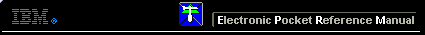 |

 IBM-AUSTRIA - PC-HW-Support 30 Aug 1999
IBM-AUSTRIA - PC-HW-Support 30 Aug 1999 |
Introduction
Chapter 1. Introduction
After successfully installing your IBM Netfinity Fibre Channel PCI Adapter, you are ready to install
the device drivers you need for the adapter to communicate between your computer and your peripheral devices.
Before you begin
- Locate and make backup copies of the following driver diskettes included with the Fibre Channel PCI Adapter.
- Netfinity Fibre Channel for SCO UnixWare
- Netfinity Fibre Channel for Windows NT and NetWare
(referred to as the DOS Device Drivers diskette in this guide)
- Read through this guide to determine which drivers you want to install.
If you have DOS device drivers, Windows NT, or NetWare already installed on your system,
you can check the driver versions by performing the following procedure:
- Place the DOS Device Drivers diskette in the diskette drive.
- Copy the QLVER.EXE file from the diskette into the directory with the QLogic device drivers.
For example:
COPY A:\QLVER.EXE C:\QLC\QLVER.EXE
- Change directories to the subdirectory containing the QLogic drivers.
For example:
CD \QLC
- At the prompt type:
QLVER 0.0
A QLogic banner is displayed, followed by the drivers and their corresponding version numbers.
For more information about QLVER.EXE, use the following /h (help) parameter: QLVER /h
Note: The latest versions of the device drivers and documentation are available
on the following IBM Web site:
http://www.pc.ibm.com/support
Device drivers for the following supported operating systems are provided with your Fibre Channel PCI Adapter:
- Santa Cruz Operations (SCO) UnixWare Version 7.0
- Windows NT Version 4.0
- Novell NetWare Version 4.1X
Back to 
More INFORMATION / HELP is available at the IBM-HelpCenter
Please see the LEGAL - Trademark notice.
Feel free - send a  for any BUG on this page found - Thank you.
for any BUG on this page found - Thank you.
 for any BUG on this page found - Thank you.
for any BUG on this page found - Thank you.