|
|
In the example below, an undetected sector media error exists within Record 1 of Disk 1.
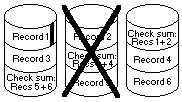
User requests for information other than Record 1 can still be serviced with RAID protection and data recalculation. When Drive 2 is replaced and a rebuild is initiated, the ServeRAID controller attempts to recalculate Record 2 from the failed Drive 2 by combining Record 1 with the check sum data on Drive 3. At this point, the media sector error is discovered.
The ServeRAID adapter brings the rebuilt drive online and takes the array out of 'critical' mode. To protect data integrity, it also blocks access to the damaged stripes of the array. Data files covered by these damaged stripes still report data errors and must be restored from a previous backup. The necessity for a full restore due to a 'rebuild failed' message caused by one or two bad stripes is thereby prevented.
Configuration Procedures Required to Provide RAID-5 Protection
Synchronization and initialization are required before installing an operating system or storing any customer data on a RAID-5 array for data integrity and to provide data protection. The RAID-5 arrays write data out to drives in stripe units.
The size of the stripe unit can be configured to:
Synchronization performs the following operations:
Initialization writes zeroes out to the logical drive.
Operating systems may not install properly if the first few sectors are not set to zero (approximately the first 32 sectors).
After creating an array, the user must create a logical drive. Physical drives are the individual disk drives that are inside the machine. A logical drive is the drive that the array controller shows the operating system. A logical drive spans across multiple physical drives.
All RAID-5 logical drives must be synchronized after their definition before data may be stored. The IBM ServeRAID Configuration Utility program does not force the user to synchronize the logical drive when defined to provide the customer the flexibility to define multiple logical drives and then to synchronize them in one step. Once the array has been synchronized, the RAID-5 parity remains synchronized until the logical drive is redefined.
Data stored before synchronizing a RAID-5 array is not protected. The corresponding parity for this data may not be correct. If you do not know whether the RAID-5 logical drives have been synchronized, you can use the IBM ServeRAID Synch/Verify/Update Diskette to determine if the RAID-5 logical drives are synchronized.
The Synch/Verify/Update Diskette consists of the following two tools:
The Synchronization Verification Utility is run during off-peak hours to determine whether the logical drives are synchronized. If the RAID-5 logical drives are synchronized, no further action is necessary. If the Synchronization Verification utility identifies that one or more RAID-5 logical drives may not be synchronized, a full tape backup should be performed. Then, downtime must be scheduled to run the SYNCV2 tool to synchronize all the RAID-5 logical drives. Once the Synch/Verify/Update Diskette has been run completely, the RAID-5 logical drives remain synchronized until it is redefined.
The IBM ServeRAID Synch/Verify/Update Diskette is available at:
http://www.us.pc.ibm.com/files.html
Search for the file name with 'ServeRAID.' If the RAID-5 logical drives have been synchronized, you do not need to run the IBM ServeRAID Synch/Verify/Update Diskette.
Please see the LEGAL - Trademark notice.
Feel free - send a  for any BUG on this page found - Thank you.
for any BUG on this page found - Thank you.