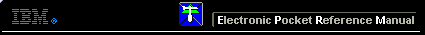 |

 IBM-AUSTRIA - PC-HW-Support 30 Aug 1999
IBM-AUSTRIA - PC-HW-Support 30 Aug 1999 |
Monitoring the Adapter Status in a Local System
Monitoring the Adapter Status in a Local System
The Administration and Monitoring Utility Diskette provides monitoring
programs that you can use to perform disk array maintenance tasks.
Because the monitoring programs reside on top of the operating system,
you do not need to restart the server.
Instead, you can perform tasks such as the following from the active operating system desktop:
- Choose the adapter that you want to monitor.
- View information about drives connected to the adapter and change the drive state.
- Reassign a drive to replace a defunct drive.
Some operating systems provide additional features, such as adding and
deleting a logical drive.
Refer to the README file on the Administration and Monitoring Utility for specific information
and installation instructions.
More INFORMATION / HELP is available at the IBM-HelpCenter
Please see the LEGAL - Trademark notice.
Feel free - send a  for any BUG on this page found - Thank you.
for any BUG on this page found - Thank you.
 for any BUG on this page found - Thank you.
for any BUG on this page found - Thank you.