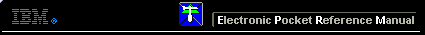 |

 IBM-AUSTRIA - PC-HW-Support 30 Aug 1999
IBM-AUSTRIA - PC-HW-Support 30 Aug 1999 |
Method 3
Method 3
See other Methods
In the event that you are unable to import the configuration from the hard drive,
you can attempt to restore the configuration from the backed up diskette.
- Boot to the ServeRAID DOS Configuration Diskette.
- Select Advanced Functions.
- Select Restore/Convert Saved Configuration.
- Insert the diskette that contains the backed up configuration, and press Enter.
- A list of backup configuration names appears.
Select the correct configuration name and press Enter.
- A confirmation window appears. Select Yes to
restore the configuration or No to return to the previous menu.
More INFORMATION / HELP is available at the IBM-HelpCenter
Please see the LEGAL - Trademark notice.
Feel free - send a  for any BUG on this page found - Thank you.
for any BUG on this page found - Thank you.
 for any BUG on this page found - Thank you.
for any BUG on this page found - Thank you.