|
|
To start the configuration program:
One of the following screens will appear:
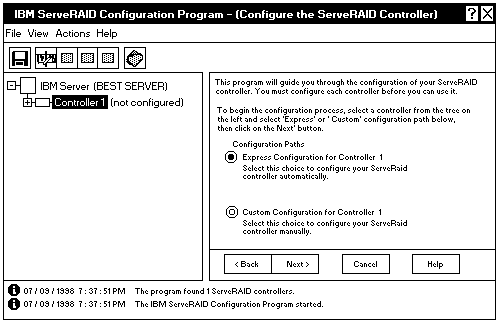
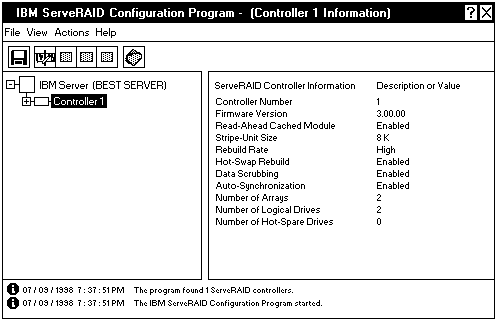

icon on the Tool Bar to switch from the Information mode to
the Configuration mode.
This choice is available in the Information mode only. When read-ahead cache is set to Enabled (default setting), the ServeRAID controller transfers data from a disk to its local cache in increments equal to the stripe unit size. This provides excellent overall performance when workloads are steady and sequential.
However, if the workload is random or the system I/O requests are smaller than the stripe unit size, reading ahead to the end of the stripe might degrade performance. When read-ahead cache is set to Disabled , the ServeRAID controller transfers data from a disk to local cache in increments equal to the system I/O request size, without reading ahead to the end of the stripe.
This choice is available in the Information mode only. You can select this choice to set the priority for Rebuild operations to High (default), Medium , or Low .
Please see the LEGAL - Trademark notice.
Feel free - send a  for any BUG on this page found - Thank you.
for any BUG on this page found - Thank you.