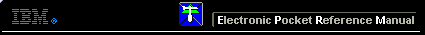 |

 IBM-AUSTRIA - PC-HW-Support 30 Aug 1999
IBM-AUSTRIA - PC-HW-Support 30 Aug 1999 |
Testing the ServeRAID Subsystem
Testing the ServeRAID Subsystem
You can use the ServeRAID Subsystem
Diagnostic program to test the ServeRAID 3L Adapter/Controller and the
devices connected to it.
To test the ServeRAID subsystem:
- Start the ServeRAID Configuration Utility program.
- Select Advanced Functions from the Main Menu, then, press Enter.
- Select IBM ServeRAID Subsystem Diagnostic from
the next menu, then, press Enter.
- Select the diagnostic test that you want to run, then,
press Enter. Descriptions of the diagnostic tests available
include:
- Run Adapter Self-tests tests the ServeRAID 3L
Adapter/Controller. Restart your server after the self-test completes.
- SCSI Device Self-test runs diagnostic tests on
the SCSI devices attached to the ServeRAID 3L Adapter/Controller.
More INFORMATION / HELP is available at the IBM-HelpCenter
Please see the LEGAL - Trademark notice.
Feel free - send a  for any BUG on this page found - Thank you.
for any BUG on this page found - Thank you.
 for any BUG on this page found - Thank you.
for any BUG on this page found - Thank you.