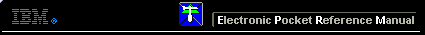 |

 IBM-AUSTRIA - PC-HW-Support 30 Aug 1999
IBM-AUSTRIA - PC-HW-Support 30 Aug 1999 |
Connecting the expansion enclosures - IBM ServeRAID-3H and ServeRAID-3L Adapters
Connecting the expansion enclosures
After you configure the adapters, you must connect the expansion enclosures to the ServeRAID adapters.
 - Important - When connecting the cables, keep the following in mind:
- Important - When connecting the cables, keep the following in mind:
- You must connect the same channel connectors on both ServeRAID adapters to the expansion
enclosure. For example, if you connect the cable from Channel 1 on the first ServeRAID adapter
to the expansion enclosure, then you must connect the cable from Channel 1 on the second
ServeRAID adapter to the expansion enclosure.
- No heart beat cable is needed for failover.
Once the cables are connected, restart the server with the Configuration CD still in the CD-ROM drive.
Configuring a logical drive
More INFORMATION / HELP is available at the IBM-HelpCenter
Please see the LEGAL - Trademark notice.
Feel free - send a  for any BUG on this page found - Thank you.
for any BUG on this page found - Thank you.
 - Important - When connecting the cables, keep the following in mind:
- Important - When connecting the cables, keep the following in mind:
 for any BUG on this page found - Thank you.
for any BUG on this page found - Thank you.