|
|
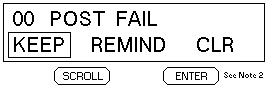
| Code | Desription | Action |
|---|---|---|
| 00 | POST FAIL | Go to system error log (Note 1). |
| 01 | POST WARN | Go to system error log (Note 1). |
| 08 | APP FAIL | Go to system error log (Note 1). |
| 09 | APP WARN | Go to system error log (Note 1). |
| 10 | BOOT FAIL | Try to reboot system. If problem persists, go to system error log for other possible errors. (see Note 1). |
| 18 | OS FAIL | Restart the server. |
| 20 | LOG FULL | Clean out the error log. |
| 80 | OVER TEMP | Check that all four fans are working. Ensure air intakes are clear. Make sure the room temperature is not too hot. See 'Specifications'. |
| 85 | OVER VOLT | Go to system error log to determine if there are any power supply or VRM errors (Note 1). |
| 86 | LOW VOLT | Go to system error log to determine if there are any power supply or VRM errors (Note 1). |
| 90 | POWER x | Replace power supply (see 'Locations'). |
| 98 | POWER SYS | Go to system error log to determine if there are any power supply or VRM errors (Note 1). |
| A0 | FAN x | Replace Fan x (see 'Locations'). |
| B0 | INTRUSION | Check that covers are attached correctly. Otherwise verify that there has been an intrusion into the system. |
| B8 | DISPLAY | Check the cable connection to the front panel. |
| C0 | SMI ERROR | Go to system error log (Note 1). |
| C1 | MEMORY | Go to the system error log to determine which DIMM failed on which card (Note 1). |
Note 1 : For instructions accessing system error log,
see - in 'Start Options' System Error Log.
Note 2 : Use SCROLL button to select KEEP message, put message in REMIND mode,
or CLEAR message from queue. Then press ENTER.
Please see the LEGAL - Trademark notice.
Feel free - send a  for any BUG on this page found - Thank you.
for any BUG on this page found - Thank you.