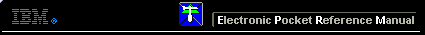 |

 IBM-AUSTRIA - PC-HW-Support 30 Aug 1999
IBM-AUSTRIA - PC-HW-Support 30 Aug 1999 |
Removing the Front Bezel (Netfinity 7000-M10 - Type 8680)
Removing the Front Bezel: Refer to the following illustration
while you perform the steps in this procedure.
Before you begin: Read 'Safety Information'.
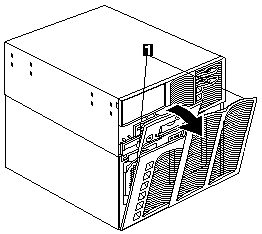
To remove the front bezel:
- Press on the tabs at the top edge of the bezel -1-.
- Pivot the top of the bezel slightly away from the server and remove the bezel from the server.
More INFORMATION / HELP is available at the IBM-HelpCenter
Please see the LEGAL - Trademark notice.
Feel free - send a  for any BUG on this page found - Thank you.
for any BUG on this page found - Thank you.
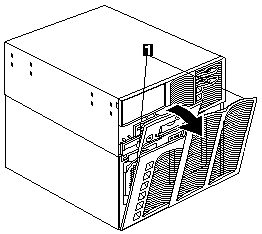
 for any BUG on this page found - Thank you.
for any BUG on this page found - Thank you.