|
|
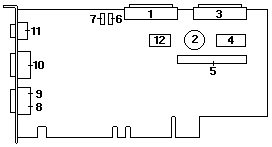
I/O Function Card Jumpers
Table 10 describes the jumpers on the I/O function card.
The highlighted numbers in the table correspond to the numbers
on the above adapter illustration.
Note: Turn off the server, and disconnect the power cord before moving any jumpers.
Table 10. I/O Board Jumpers
| Jumper Name | Description |
|---|---|
| 6 - J17 Power on password override |
Changing the position of this jumper bypasses the power-on password check. You do not need to move the jumper back to the default position after the password is overridden. To do this: 1. Shut down and power-off the system. 2. Move jumper J17, then, power-on the system. POST will clear the password. Note: Changing the position of this jumper does not affect the administrator password. If the administrator password is set, you must replace the I/O board. |
| 7 - J16 Flash page swap | The default position is a jumper installed on pins 2 and 3. Changing the position of this jumper will change which of the two pages of flash ROM is used when the system is started. You can use this jumper to recover from a BIOS flash update problem. To do this: 1. Power-off the system. 2. Move jumper J16, then, power-on the system. |
Please see the LEGAL - Trademark notice.
Feel free - send a  for any BUG on this page found - Thank you.
for any BUG on this page found - Thank you.