|
|
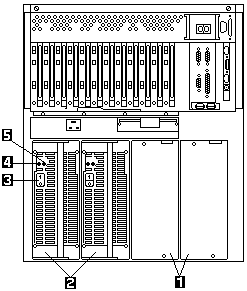
2 - Hot-Swap Power Supplies: See 'Hot-Swap Power Supply Installation'
for information on power supply requirements and for instructions on installing additional
power supplies.
3 - Power-Supply Power Switch: This switch turns the power supply on and off.
4 - AC Power Light: This light provides status information about the power supply.
For normal operation, both the AC and DC Power lights should be on.
For any other combination of lights, see 'Power Supply LEDs'
5 - DC Power Light: This light provides status information about the power supply.
For normal operation, both the AC and DC Power lights should be on.
For any other combination of lights, see 'Power Supply LEDs'.
Please see the LEGAL - Trademark notice.
Feel free - send a  for any BUG on this page found - Thank you.
for any BUG on this page found - Thank you.