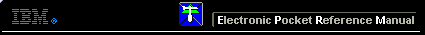 |

 IBM-AUSTRIA - PC-HW-Support 30 Aug 1999
IBM-AUSTRIA - PC-HW-Support 30 Aug 1999 |
Installing the Top Cover (Netfinity 7000-M10 - Type 8680)
Installing the Top Cover.
To install the server top cover:
- Before installing a cover, check that all cables, adapters, and other components are installed and
seated correctly and that you have not left tools or loose parts inside the server.
- Lower the cover -2- with the rear edge of the cover about 25 mm (1 inch) back
from the rear edge of the server.
- Slide the cover forward.
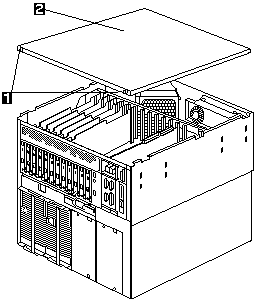
- Tighten the two thumbscrews -1- on the back edge of the cover.
- If you disconnected any cables from the back of the server, reconnect the cables,
then, plug the power cord into a properly grounded electrical outlet.
Notes:
- If you are in the United Kingdom and have a modem or fax machine attached to the
server, reconnect the telephone line after you plug in the power cords.
- If necessary, see 'Input/Output Connectors and Expansion Slots' for connector locations.
More INFORMATION / HELP is available at the IBM-HelpCenter
Please see the LEGAL - Trademark notice.
Feel free - send a  for any BUG on this page found - Thank you.
for any BUG on this page found - Thank you.
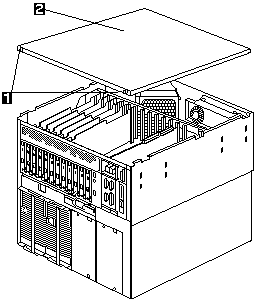
 for any BUG on this page found - Thank you.
for any BUG on this page found - Thank you.