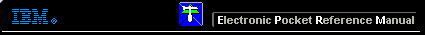 |

 IBM-AUSTRIA - PC-HW-Support 30 Aug 1999
IBM-AUSTRIA - PC-HW-Support 30 Aug 1999 |
SCSI Connectors
SCSI Connectors
The server comes with a 16-bit UltraSCSI controller on the system board, which provides two independent SCSI channels.
This controller has two 68-pin, shielded, high-density connectors: one internal, on the controller,
and one external, on the back of the server.
You can use these connectors to install an additional internal SCSI device in the server or to attach up to fifteen external
SCSI devices to the server.
Internal SCSI Connector: A 2-drop, 68-pin (16-bit) cable is installed in the server.
One drop is connected to the backplane, the other drop can connect to an additional SCSI removable media device (not a hard
disk drive).
This cable is connected to the internal connector for the 16-bit UltraSCSI controller.
You can use this cable to install an additional internal SCSI device in the server.
External SCSI Connector: To attach an external SCSI device to the server, connect an external SCSI
cable from the SCSI device to the SCSI connector on the back of the server.
Ensure that the last device on the external SCSI cable is terminated.
See > pin-number assignments for the 68-pin SCSI connectors.
More INFORMATION / HELP is available at the IBM-HelpCenter
Please see the LEGAL - Trademark notice.
Feel free - send a  for any BUG on this page found - Thank you.
for any BUG on this page found - Thank you.
 for any BUG on this page found - Thank you.
for any BUG on this page found - Thank you.