|
|
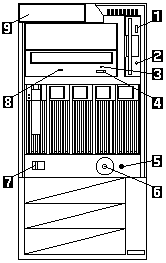
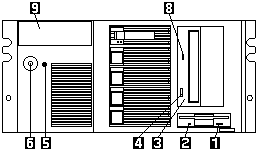
NOTE: If the CD-ROM tray does not extend out, insert the end of a straightened paper clip into the manual tray-release opening and gently pull the tray open.
Important After you plug the server power cord into an outlet,
wait 20 seconds before pressing the power switch. (During this time, the system-management
processor is initializing and the power-on switch does not respond.)
 Caution The Power-On button on the front of the server
does not turn off the electrical current supplied to the server. The server also might have
more than one power cord. To remove all electrical current from the server, ensure that all power cords
are disconnected from the power source.
Caution The Power-On button on the front of the server
does not turn off the electrical current supplied to the server. The server also might have
more than one power cord. To remove all electrical current from the server, ensure that all power cords
are disconnected from the power source.
The automatic restart feature, which enables the server to restart following a momentary power loss, means that the server is never completely turned off. Do not set the server to the Standby mode if any drive in-use light is on. This might damage the information stored on a hard disk drive or on a diskette. A Power-On Switch protector, which prevents the Power-On Switch from being pushed accidentally, is shipped with the server. p. To toggle the server between Standby mode and actively running, press and release the Power-On Switch.
Please see the LEGAL - Trademark notice.
Feel free - send a  for any BUG on this page found - Thank you.
for any BUG on this page found - Thank you.