|
|
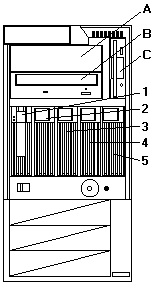
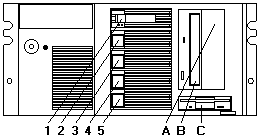
| Bay | Drive Width | Drive Type | Drive Height |
|---|---|---|---|
| A | 5.25-inch | Removable media drive 1 only |
41.3mm (1.6-in) |
| B | 5.25-inch | CD-ROM | 41.3mm (1.6-in) |
| C | 3.5-inch | Diskette drive | 25.4mm (1.0-in) |
| 1 through 5 |
3.5-inch | Hot-swap hard disk |
25.4mm (1.0-in) Slim line (SL) 41.3mm (1.6-in) 2 (1.6-in) Half height (HH) |
1 Removable media includesCD-ROMs, optical discs, and tapes. It does not include hard disk drives.
2 A 41.3mm drive installed in bays 1 through 5 will occupy two bays.
Please see the LEGAL - Trademark notice.
Feel free - send a  for any BUG on this page found - Thank you.
for any BUG on this page found - Thank you.