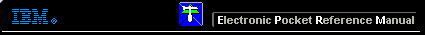 |

 IBM-AUSTRIA - PC-HW-Support 30 Aug 1999
IBM-AUSTRIA - PC-HW-Support 30 Aug 1999 |
Battery
Battery
IBM has designed this product with the safety in mind.
The lithium battery must be handled correctly to avoid possible danger.
 Caution When replacing the battery, use only IBM Part
Number 33F8354 or an equivalent type battery recommended by the manufacturer.
Caution When replacing the battery, use only IBM Part
Number 33F8354 or an equivalent type battery recommended by the manufacturer.
If the system has a module containing a lithium battery, replace it only with the same module
type made by the same manufacturer.
The battery contains lithium and can explode if not properly used, handled, or disposed of.
 Do not:
Do not:
- Throw or immerse into water
- Heat to more than 100°C (212°F)
- Repair or disassemble
Dispose of the battery as required by local ordinances or regulations.
NOTE: In the U.S., please call 1-800-IBM-4333 for information about battery disposal.
If you replace the original lithium battery with a heavy-metal battery or a battery with heavy-metal
components, be aware of the following environmental consideration.
Batteries and accumulators that contain heavy metals must not be disposed of with normal domestic waste.
They will be taken back free of charge by the manufacturer, distributor, or representative,
to be recycled or disposed of in a proper manner.
Before you begin, be sure you have:
NOTE: After you replace the battery, you must reconfigure the system
and reset the system date and time.
To replace the battery:
- Unplug the server.
- Locate the battery on the system board (see 'System Board Illustration').
- Remove the battery:
- Use one finger to lift the battery clip over the battery.
- Use one finger to slightly slide the battery toward the front of the server.
The spring mechanism behind the battery will push it out toward you as you slide it forward.
- Use the thumb and index finger to pull the battery from under the battery clip.
- Ensure that the battery clip is touching the base of the battery socket by pressing gently on the clip.
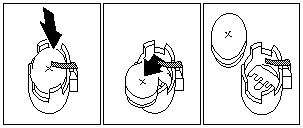
- Insert the new battery:
- Tilt the battery so that you can insert it into the front of the socket, under the battery clip.
- As you slide it under the battery clip, press the battery down into the socket.
- Reinstall the server covers and complete the installation (see 'Completing the Installation').
- Start the Configuration/Setup Utility program and reset configuration parameters as needed.
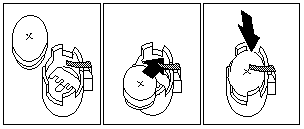
Back to 
More INFORMATION / HELP is available at the IBM-HelpCenter
Please see the LEGAL - Trademark notice.
Feel free - send a  for any BUG on this page found - Thank you.
for any BUG on this page found - Thank you.
 Caution When replacing the battery, use only IBM Part
Number 33F8354 or an equivalent type battery recommended by the manufacturer.
Caution When replacing the battery, use only IBM Part
Number 33F8354 or an equivalent type battery recommended by the manufacturer.
 Do not:
Do not: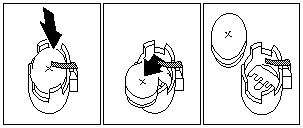
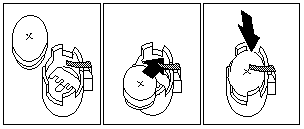
 for any BUG on this page found - Thank you.
for any BUG on this page found - Thank you.