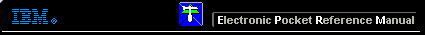 |

 IBM-AUSTRIA - PC-HW-Support 30 Aug 1999
IBM-AUSTRIA - PC-HW-Support 30 Aug 1999 |
Battery Replacement
Battery Replacement
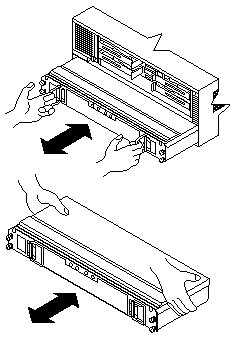
Removing the Battery CRU:
Unpack the battery CRU. Save the shipping material for transporting the used battery CRU.
Find the "Battery Support Information" label on the front of the new battery CRU.
- Record today's date on the blank line next to "Date of Installation".
- Remove the front cover of the controller unit.
 Important The battery CRU weighs approximately 24 lb.
Important The battery CRU weighs approximately 24 lb.
Make sure you are prepared to support its weight when you remove it from the chassis.
- Turn the captive screws on the battery CRU counterclockwise.
If they are too tight, use a flat blade screwdriver to loosen the screws.
- Pull battery CRU out about 2-inches.
- Grasp the battery sides with both hands and slide out.
Installing the Battery CRU:
- Slide the battery CRU into the slot and tighten all captive screws.
- Replace the front cover.
- Allow the system to run for at least 24 hours in order to properly charge the batteries.
When properly charged, both Full Charge LEDs will be lit on the front of the battery CRU.
 Important Dispose of the used battery CRU according to local
Important Dispose of the used battery CRU according to local
and federal regulations, which may include hazardous material handling procedures.
Important If the used battery CRU is leaking electrolyte gel, DO NOT ship it to a recycling center.
Handle damaged batteries according to your local regulations, which may include procedures for handling batteries as
hazardous waste.
Back to 
More INFORMATION / HELP is available at the IBM-HelpCenter
Please see the LEGAL - Trademark notice.
Feel free - send a  for any BUG on this page found - Thank you.
for any BUG on this page found - Thank you.
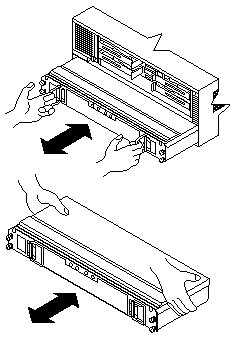
 Important The battery CRU weighs approximately 24 lb.
Important The battery CRU weighs approximately 24 lb. Important Dispose of the used battery CRU according to local
Important Dispose of the used battery CRU according to local for any BUG on this page found - Thank you.
for any BUG on this page found - Thank you.