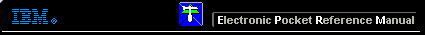 |

 IBM-AUSTRIA - PC-HW-Support 30 Aug 1999
IBM-AUSTRIA - PC-HW-Support 30 Aug 1999 |
Power Supply Fan Removal
Power Supply Fan Removal
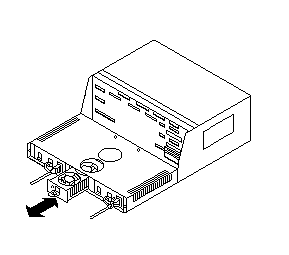
Removing the power supply fan:
- Pull the pull ring lever up to unlatch the CRU.
- Pull the CRU out of the controller unit.
Installing the power supply fan:
Install the new power supply fan CRU into the controller unit.
The lever will snap down when the CRU is seated properly in the chassis.
If the lever remains up, push on the power supply fan CRU until the lever snaps into place.
More INFORMATION / HELP is available at the IBM-HelpCenter
Please see the LEGAL - Trademark notice.
Feel free - send a  for any BUG on this page found - Thank you.
for any BUG on this page found - Thank you.
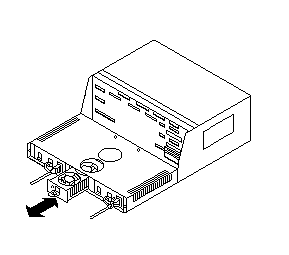
 for any BUG on this page found - Thank you.
for any BUG on this page found - Thank you.