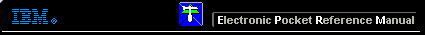 |

 IBM-AUSTRIA - PC-HW-Support 30 Aug 1999
IBM-AUSTRIA - PC-HW-Support 30 Aug 1999 |
Controller CRU Fan Removal
Controller CRU Fan Removal
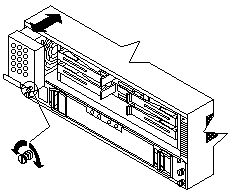
Removing the Controller CRU Fan:
- Loosen captive screw.
- Pull firmly on handle to remove CRU
Installing the Controller CRU Fan:
- Push Controller CRU Fan firmly into slot and tighten the captive screw.
More INFORMATION / HELP is available at the IBM-HelpCenter
Please see the LEGAL - Trademark notice.
Feel free - send a  for any BUG on this page found - Thank you.
for any BUG on this page found - Thank you.
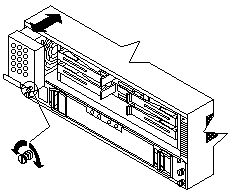
 for any BUG on this page found - Thank you.
for any BUG on this page found - Thank you.