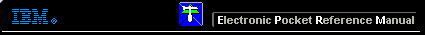 |

 IBM-AUSTRIA - PC-HW-Support 30 Aug 1999
IBM-AUSTRIA - PC-HW-Support 30 Aug 1999 |
Controller CRU Removal
Controller CRU Removal
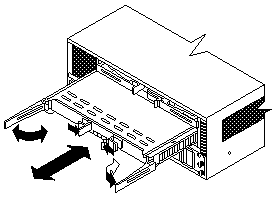
NOTE: Keep track of which controller CRU belongs in each slot.
To prevent data loss, you must replace each controller (A or B) in their original slot.
Removing a Controller CRU:
- Unlock the levers of the controller you want to remove.
- Open both levers at the same time.
- Pull out the controller.
Installing a Controller CRU:
- Make sure both levers are straight out as shown above.
- Carefully push the Controller CRU into the slot making sure both levers swing inward at the same time.
- Close and lock both levers at the same time.
More INFORMATION / HELP is available at the IBM-HelpCenter
Please see the LEGAL - Trademark notice.
Feel free - send a  for any BUG on this page found - Thank you.
for any BUG on this page found - Thank you.
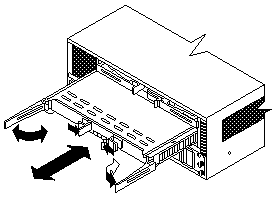
 for any BUG on this page found - Thank you.
for any BUG on this page found - Thank you.