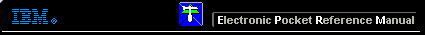 |

 IBM-AUSTRIA - PC-HW-Support 30 Aug 1999
IBM-AUSTRIA - PC-HW-Support 30 Aug 1999 |
Installation Procedures
Installation Procedures
NOTE: To avoid damage to the fiber optic cables, follow these guidelines:
- Do not route the cable along a folding cable management arm.
- When attaching to a device on slides, leave enough slack in the cable so that it does not
bend to a radius smaller than 3 inches when extended or become pinched when retracted.
- Route the cable away from places where it can be snagged by other devices in the rack.
- Do not over tighten the cable ties or bend the cables to a radius smaller than 3 inches.
- Do not put excess weight on the cable at the connection point and be sure it is well supported.
Follow these steps to install the Netfinity Fibre Channel PCI Adapter.
Also refer to these steps for removal and replacement.
- Check the system board and make any configuration changes necessary to accommodate the Netfinity
Fibre Channel PCI Adapter if the system requires it.
- Power-off the peripheral devices, then the computer.
- Disconnect the power cords.
- Remove the computer cover, saving the screws.
- The adapter can be installed in any PCI bus slot that supports 32 or 64-bit adapters.
- Line up the adapter with the expansion slot.
Carefully press the adapter into the slot until it seats firmly.
- Secure the adapter in place.
- Connect one end of the fiber cable from the devices to the J1 connector on the adapter.
- Carefully reinstall the computer cover and secure it.
- Connect the power cables.
- Power-on all external FC devices, then, power-on the PC and observe the monitor.
The BIOS lists all FC devices attached to the PCI adapter.
QLogic Corporation
QLA21xx PCI Fibre Channel ROM BIOS Version X.XX
Copyright (C) QLogic Corporation 1998 All rights
reserved.
Press <Alt-Q> for Fast!UTIL
ISP2100 Firmware Version X.XX
QLogic adapter using IRQ number X
NOTE: If there is not a hard-disk drive attached to the computer,
a read-only memory basic input/output system (ROM BIOS) NOT INSTALLED message displays
after the device listing.
All installed devices should be listed on the monitor.
See the Netfinity Fibre Channel PCI Adapter Software Installation Guide for detailed instructions on how to install
the device drivers.
If the information displayed is not correct and you have checked the adapter configuration, go to General Checkout.
Back to 
More INFORMATION / HELP is available at the IBM-HelpCenter
Please see the LEGAL - Trademark notice.
Feel free - send a  for any BUG on this page found - Thank you.
for any BUG on this page found - Thank you.
 for any BUG on this page found - Thank you.
for any BUG on this page found - Thank you.